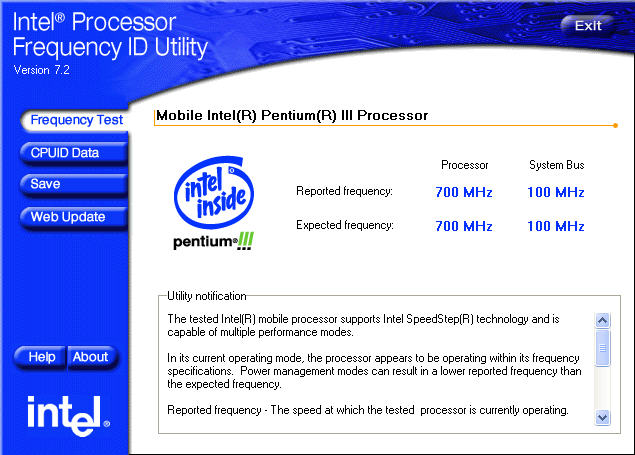This document is written for professional system integrators building PCs from industry accepted motherboards, chassis, and peripherals. It summarizes thermal management information needed to successfully integrate Pentium® Pro processor based PCs. It is assumed that the reader has a general knowledge of and experience with PC operation, integration, and thermal management. The information in this document applies to PCs assembled using Boxed Pentium Pro processors. The term "Boxed Pentium Pro processors" refers to processors packaged for use by system integrators.
Systems using Pentium Pro processors all require thermal management. The goal of thermal management is to keep the processor at or below 85°C case temperature when the system is in it's warmest user environment. Boxed Pentium Pro processors are shipped with a high-quality fan heatsink, thermal grease, and a clip. It is the responsibility of the system integrator to properly install the fan heatsink and ensure adequate airflow for the processor. System integrators must ensure airflow through the system to allow the fan heatsink to do its job. Proper attention to airflow when selecting subassemblies and building PCs is important for reliable system operation.
System Airflow
System airflow is determined by chassis design, size and location of chassis intake and exhaust vents, power supply fan capacity and venting, location of the processor socket, and placement of add-in cards and cables. Two basic PC form factors are used by integrators: the Baby AT form factor, and the more recent ATX form factor.
In systems using the Baby AT form factor, airflow is usually from front to back. Air enters the chassis from vents at the front, is drawn through the chassis by the power supply fan, and is exhausted through the back of the chassis. The processor socket is typically located near the front of the chassis, in the path of this front-to-back airflow.
The ATX form factor is a recent innovation. The ATX form factor simplifies assembly and upgrading of PCs, while improving the consistency of airflow to the processor. Airflow in ATX chassis usually flows from the back of the chassis, directly across the processor, and out of the vents in the front, side, and rear of the chassis. ATX power supplies draw in system air rather than venting out system air. The processor socket is located close to the power supply, in the path of airflow coming from the power supply. Figure 1 shows airflow through a typical ATX chassis.

Figure 1. Airflow through an ATX tower system
Airflow guidelines
The following is a list of guidelines to be used when integrating a system. Specific mention of Baby AT and ATX components is made where necessary.
- Provide sufficient air vents: Systems must have adequate air vents in addition to a fan. Chassis vents must be fully functional. Integrators should be careful not to select chassis that contain cosmetic vents only. Proper location of vents results in a good stream of air flowing over the processor. For Baby AT systems, intake vents on the front of the chassis allow air to flow over the processor. For ATX systems, exhaust vents in the chassis allow air already forced over the processor (by the power supply) to flow out of the chassis.
- Power supply air flow direction: It is important to choose a power supply with a fan that moves air in the proper direction. For Baby AT systems, the power supply fan acts as an exhaust fan, venting system air outside the chassis. For ATX systems, the power supply acts as an intake fan, drawing air into the system.
- Power supply fan strength: For some chassis that are running too warm, changing to a power supply with a stronger fan can greatly improve airflow.
- System fan--should it be used? Some chassis may contain a system fan to assist airflow. A system fan is typically used with passive heatsinks. With fan heatsinks, however, a system fan can have mixed results. Thermal testing both with a system fan and without the fan will reveal which configuration is best for a specific chassis. When a fan heatsink is used on the processor, changing to a power supply with a stronger fan is usually a better choice than adding a system fan.
- System fan airflow direction: When using a system fan, ensure that it moves air in the same direction as the overall system airflow. For example, a system fan in a Baby AT system should act as an intake fan, pulling in additional air from the front chassis vents. A system fan in an ATX system should act as an exhaust fan, moving additional system air out through the exhaust vents in the chassis.
- Protect against hot spots: A system may have strong air flow, but still contain "hot spots." Hot spots are areas within the chassis that are significantly warmer than the rest of the chassis air. Such areas can be created by improper positioning of a system fan, adapter cards, cables, or chassis brackets and subassemblies blocking the airflow within the system. To avoid hot spots, remember that hot air rises, and place exhaust fans accordingly, re-position full-length adapter cards, or use half-length cards, re-route and tie-back cables, and ensure space around and over the processor.
Thermal Testing
Thermal testing is highly recommended when choosing a new supplier for motherboards or chassis, or when starting to use new products. Thermal testing can show integrators if a specific chassis-power supply-motherboard configuration provides adequate airflow for the Boxed Pentium Pro processors and their future OverDrive® processors.
An easy method for performing thermal testing is to attach a thermal indicator label to the bottom of the processor before placing the processor in its socket. The label indicates the highest temperature range the processor reached during operation. This temperature reading can be used, together with a room temperature reading, in a calculation to verify the maximum operating temperature of the system.
Thermal Indicator Labels can be purchased from:
American Thermal Instruments, Inc.
P.O. Box 353,
Dayton OH 45401, U.S.A.
Phone (800) 648-6339 or fax (937) 252-6509
Label: Model I-602
In addition to the thermal labels, the equipment required for testing includes:
- A thermometer (to measure room temperature)
- The DOS EDIT program on a system disk (disk boots to DOS.) DOS EDIT must be from DOS 5.xx, or 6.xx, not from another operating system.
The procedure for thermal testing is as follows:

If the system is powered on at the start of the test, wait at least 15 minutes after turning off power and removing the chassis cover.
- To ensure maximum power consumption during the tests, you must disable the system's automatic powerdown modes or "green features." These features are controlled either within the system BIOS or by operating system drivers.
- Place a thermal label on the bottom of the processor package over the processor die. The processor die is located at the end of the die lid surrounded by the extra pins. The label covers most of the die lid. Open the chassis, install the Boxed Pentium Pro processor, and connect the fan heatsink power cable.

Figure 2. Thermal indicator label on bottom of Pentium Pro processor
- If you disconnected cables or removed boards to install the processor, replace them now. Quickly power up and power down the system to make sure the fan rotates. Check the fan heatsink power connections if the fan is not rotating.
- Attach the chassis cover and replace cover screws.
- Power up the PC and boot to DOS. Use the DOS system disk if needed.
- Invoke DOS EDIT and select the FILE pull-down menu (ALT + F). Leaving the menu pulled down constantly exercises the processor, causing the processor to rapidly heat up.
- Allow the menu to remain pulled down for 1 hour. This allows the entire system to heat up and stabilize. Record the room temperature at the end of the 1 hour period.
- After recording the room temperature, power the system down. Remove the chassis cover.
Allow the system to cool at least 15 minutes.
- Remove the processor and turn it over.
- Record the thermal label's lowest temperature white number. Remove the label when testing is complete. Labels cannot be used again. Verify the maximum operating temperature for the system.
Verifying the System's Maximum Operating Temperature
This section explains how to determine whether a system meets the maximum operating temperature intended while keeping the processor within its maximum operating range. The result of this process shows whether or not system airflow needs to be improved or the system maximum operating temperature needs to be revised to produce a more reliable system.
The first step is to select a maximum operating temperature for the system. A common value for systems where air conditioning is not available is 40°C. A common value for systems where air conditioning is available is 35°C. Choose a value that is right for your customer. Write this value on line A below.
Write the room temperature recorded at the end of the test on line B below. Subtract line B from line A and write the result on line C. This difference compensates for the fact that the test was likely conducted in a room that is cooler than the system's maximum operating temperature. A table at the end of this document shows conversion between Fahrenheit and Celsius scales.
A. _ _ _ _ _ (Maximum operating temperature, typically 35°C or 40°C) B. -_________ room temperature °C C. _ _ _ _ _
Write the temperature recorded from the indicator label (lowest temperature white number) on line D below. Copy the number from line C to line E below. Add line D and line E and write the sum on line F. This number represents the highest temperature for the bottom of the processor when the system is used at its specified maximum operating temperature. There is one more step.
Since the top of the processor gets warmer than the bottom, we need to take that difference into account. Add 5°C to the value on line F and write the sum on line G.
D. _ _ _ _ _ temperature from label E. +_________ F. _ _ _ _ _ +__5°C ___ top to bottom difference G. _ _ _ _ _
The value on line G represents the case temperature of the processor when the system is operated in its warmest environment. Processors should not be run at temperatures higher their maximum specified operating temperature or failures may occur. If line G reveals that the processor reached a temperature higher than its maximum operating range, then action is required. Either the system airflow must be significantly improved, or the system's maximum operating temperature must be revised.
The specification for the Pentium Pro processor states the maximum case temperature to be 85°C. Therefore, if the number on line G is less than or equal to 85°C, the system will keep the Pentium Pro processor within specification, even if the system is operated in its warmest environment. Note that future OverDrive processors that can be installed in the socket have the same thermal characteristics as the Pentium Pro processor. No additional headroom is needed to support these OverDrive processors.
The following table is provided to help convert between Fahrenheit and Celsius scales.
| °F |
°C |
|
°F |
°C |
| 59 |
15 |
|
127.4 |
53 |
| 61 |
16 |
|
129.2 |
54 |
| 62.5 |
17 |
|
131 |
55 |
| 64.5 |
18 |
|
132.8 |
56 |
| 66 |
19 |
|
134.6 |
57 |
| 68 |
20 |
|
136.4 |
58 |
| 70 |
21 |
|
138.2 |
59 |
| 71.5 |
22 |
typical office room temperature |
140 |
60 |
| 73.5 |
23 |
|
141.8 |
61 |
| 75 |
24 |
|
143.6 |
62 |
| 77 |
25 |
|
145.4 |
63 |
| 79 |
26 |
|
147.2 |
64 |
| 80.5 |
27 |
|
149 |
65 |
| 82.5 |
28 |
|
150.8 |
66 |
| 84 |
29 |
|
152.6 |
67 |
| 86 |
30 |
|
154.4 |
68 |
| 88 |
31 |
|
156.2 |
69 |
| 89.5 |
32 |
|
158 |
70 |
| 91.5 |
33 |
|
159.8 |
71 |
| 93 |
34 |
|
161.6 |
72 |
| 95 |
35 |
Max. Air temperature typical for an air-conditioned environment. |
163.4 |
73 |
| 97 |
36 |
|
165.2 |
74 |
| 98.5 |
37 |
|
167 |
75 |
| 100.5 |
38 |
|
168.8 |
76 |
| 102 |
39 |
|
170.6 |
77 |
| 104 |
40 |
Max. Air temperature typical for a non air-conditioned environment. |
172.4 |
78 |
| 105.8 |
41 |
|
174.2 |
79 |
| 107.6 |
42 |
|
176 |
80 |
| 109.4 |
43 |
|
177.8 |
81 |
| 111.2 |
44 |
|
179.6 |
82 |
| 113 |
45 |
|
181.4 |
83 |
| 114.8 |
46 |
|
183.2 |
84 |
| 116.6 |
47 |
|
185 |
85 |
| 118.4 |
48 |
|
186.8 |
86 |
| 120.2 |
49 |
|
188.6 |
87 |
| 122 |
50 |
|
190.4 |
88 |
| 123.8 |
51 |
|
192.2 |
89 |
| 125.6 |
52 |
|
194 |
90 |
|